html is the language of creation elements , like the element that we creat in last cour
and css (cascading style sheets) , help to set propriety of elements , like : height , width , background ......
and in this cour we need to know how to creat a simple code befour help us to set decoration of our login form .
this code bellow , is of possitioning . and the color of login-form background
follow me :
1- open bloc not and save the file by (style.css) and write the last code
2- you need to open our file of last cour (exemple.php) and adding the code :
<link rel="stylesheet" type="text/css" href="style.css">
why this code ?
for define the styling of our login form , this styling in file style.css (href="style.css")
you need to learn CSS , its simple and easy from all of css
we define that the position is absolute , for set the value of top and left , its the Place is what counts
and we define the color of login form background .
ok its easy ....
so try it ...
if you try it and the result is showing as bellow , then you are the best . hahahaha
Lesson ended , i hope that my explain is simple . in the next cour we know how to set an action of login form by PHP .
thank you
yassine.
and css (cascading style sheets) , help to set propriety of elements , like : height , width , background ......
and in this cour we need to know how to creat a simple code befour help us to set decoration of our login form .
this code bellow , is of possitioning . and the color of login-form background
follow me :
1- open bloc not and save the file by (style.css) and write the last code
2- you need to open our file of last cour (exemple.php) and adding the code :
<link rel="stylesheet" type="text/css" href="style.css">
why this code ?
for define the styling of our login form , this styling in file style.css (href="style.css")
you need to learn CSS , its simple and easy from all of css
we define that the position is absolute , for set the value of top and left , its the Place is what counts
and we define the color of login form background .
ok its easy ....
so try it ...
if you try it and the result is showing as bellow , then you are the best . hahahaha
Lesson ended , i hope that my explain is simple . in the next cour we know how to set an action of login form by PHP .
thank you
yassine.


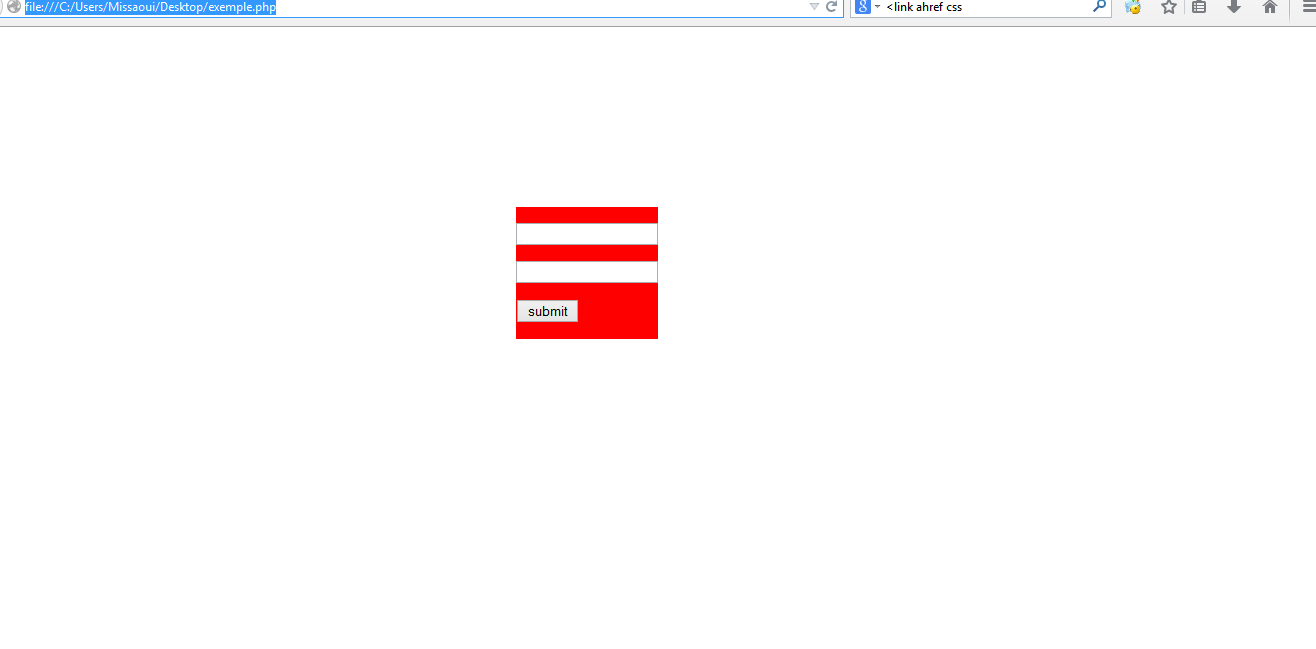
No comments:
Post a Comment