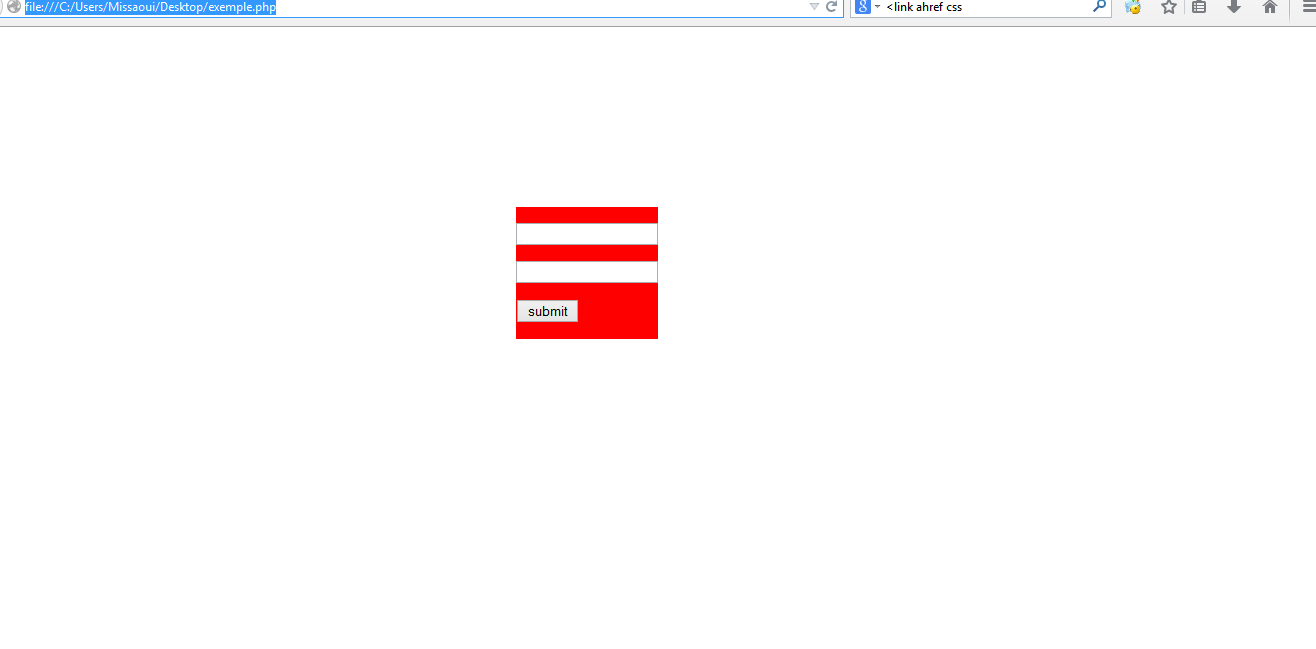hello .
in cour 1 and 2 , we create a login form by HTML and CSS
in this cour we ask this question :
what is the action of our login form ? what is the Interest ?
ok , in this point , we need a edia befour starting .
1-the user enter a username and password
2-i say that only if user enter (username="admin" and password="admin") . he can sees "hello" at Level of our page exemple.php . else he sees "error".
ok , its simple , What do you think that we are testing?
open your file (exemple.php) and add this code PHP :
you can learn about PHP from all of PHP
we define 2 variables , $username and $password
$username give its value from $_POST['name'] ( value of input of name='name') by the method POST .
the $_POST is Matrix help us to give the values of different input as last input and the input of password .
$password , The same thing ,but it give his value from $_POST['password'] (the second input)
ok , if the value of $username='admin' and $password='admin' then show (in php echo "") hello
else show error.
so , i say that we need a data base , no only (admin) can see "hello"
all users can see this , but if they are registered at data base .
in the next cour , we use to create a data base , and we know what is SQL , and how to use it .
i hope that the cour is simple and easy , try to get the correct result .
reminder :
Do not forget, that you move your 2 files (exemple.php and style.css ) to directory (c:\appserv\www\)
if you want to try your page at Browser , write at adress ( localhost/exemple.php)
ok . that's all
thank you .
yassine
in cour 1 and 2 , we create a login form by HTML and CSS
in this cour we ask this question :
what is the action of our login form ? what is the Interest ?
ok , in this point , we need a edia befour starting .
1-the user enter a username and password
2-i say that only if user enter (username="admin" and password="admin") . he can sees "hello" at Level of our page exemple.php . else he sees "error".
ok , its simple , What do you think that we are testing?
open your file (exemple.php) and add this code PHP :
you can learn about PHP from all of PHP
we define 2 variables , $username and $password
$username give its value from $_POST['name'] ( value of input of name='name') by the method POST .
the $_POST is Matrix help us to give the values of different input as last input and the input of password .
$password , The same thing ,but it give his value from $_POST['password'] (the second input)
ok , if the value of $username='admin' and $password='admin' then show (in php echo "") hello
else show error.
so , i say that we need a data base , no only (admin) can see "hello"
all users can see this , but if they are registered at data base .
in the next cour , we use to create a data base , and we know what is SQL , and how to use it .
i hope that the cour is simple and easy , try to get the correct result .
reminder :
Do not forget, that you move your 2 files (exemple.php and style.css ) to directory (c:\appserv\www\)
if you want to try your page at Browser , write at adress ( localhost/exemple.php)
ok . that's all
thank you .
yassine